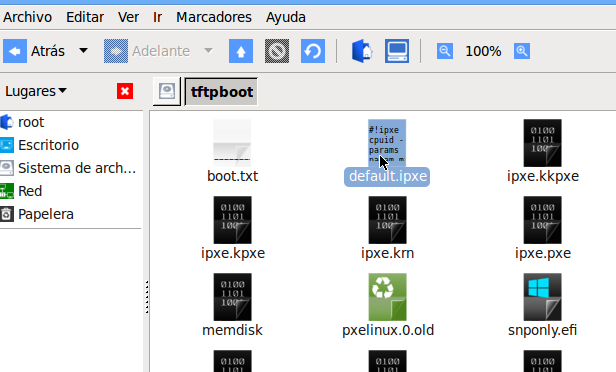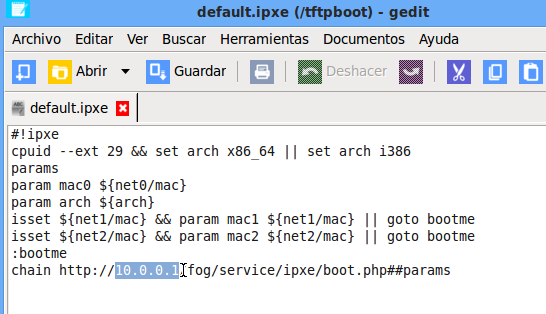j20003
Manual Fog
Link to download FOG 1.2 liveCD
Link to download IPcop 2.1.8
Link to download FOG-Manual PDF
Setup initial of Fog
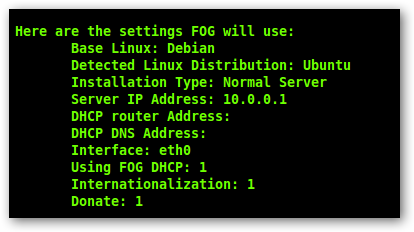
This liveCD is configured
as a DHCP server,
the only thing that you have to do is change the IP of eth0 to
10.0.0.1 and restart.
auto lo
iface lo inet loopback
auto eth0
#iface eth0 inet dhcp
iface eth0 inet static
address 10.0.0.1
netmask 255.255.255.0
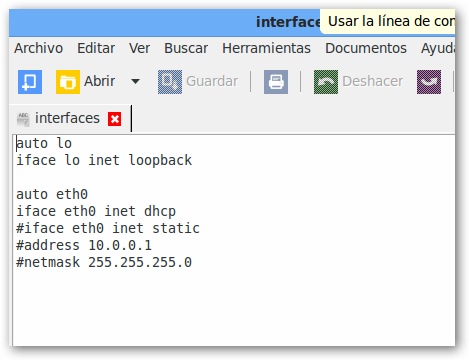
Instalation FOG from LiveCD
Setup FOG basic
Fog with another DHCP server
1º Uninstall dhcp of Fog.
sudo apt-get remove dhcp3-server
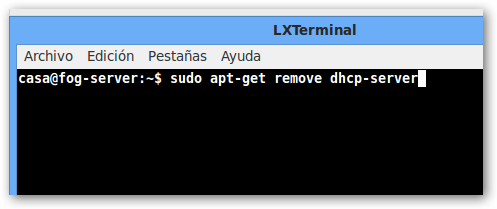
2º Config of network
interface.
change the IP of fog
Example with basic-proxy-dhcp-ServerLinux
auto lo
iface lo
inet loopback
auto eth0
#iface
eth0 inet dhcp
iface
eth0 inet static
address
10.0.0.5
netmask
255.255.255.0
gateway
10.0.0.1
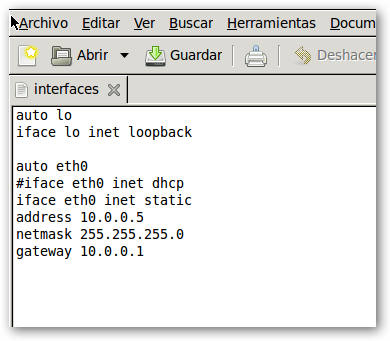
3º Change parameters of fog to run on the other server dhcp.
a) In fog configuration/fog setting:
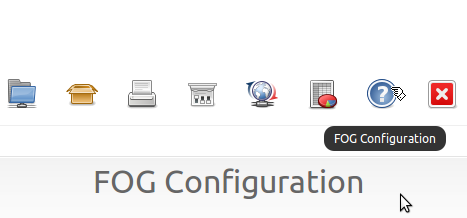
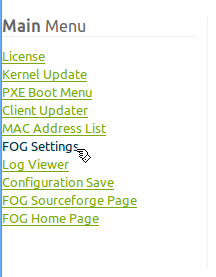
General Setting change IP to 10.0.0.5
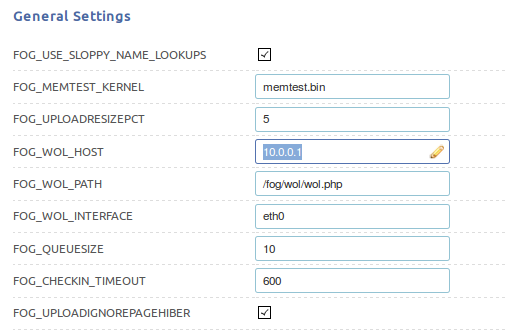
TFTP
server change IP to 10.0.0.5
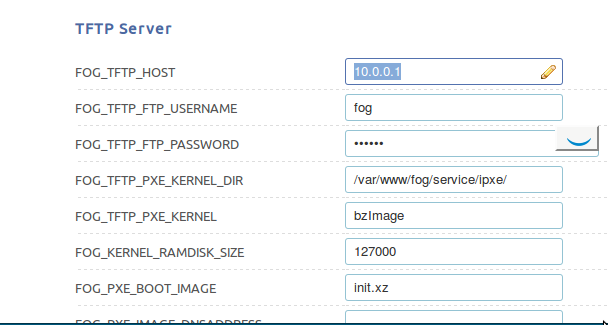
Web
server change IP to 10.0.0.5
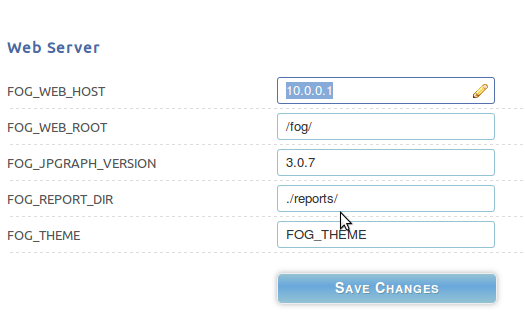
b) In fog
configuration/Storage magnagement
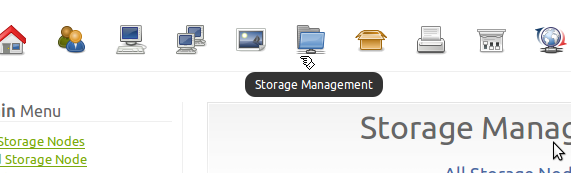
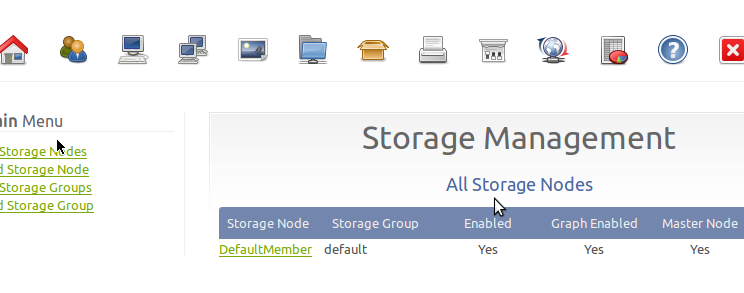
All
Storage Nodes/DefaultMember change IP to 10.0.0.5
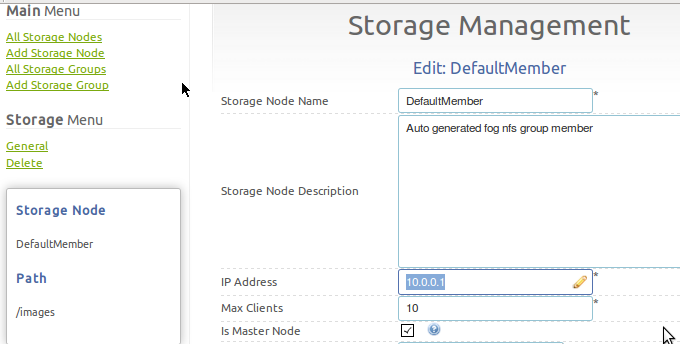
4º Edit file
/tftpboot/default.ipxe change IP to 10.0.0.5
#!ipxe
cpuid --ext 29 && set
arch x86_64 || set arch i386
params
param mac0 ${net0/mac}
param arch ${arch}
isset ${net1/mac} &&
param mac1 ${net1/mac} || goto bootme
isset ${net2/mac} &&
param mac2 ${net2/mac} || goto bootme
:bootme
change http://10.0.0.5/fog/service/ip
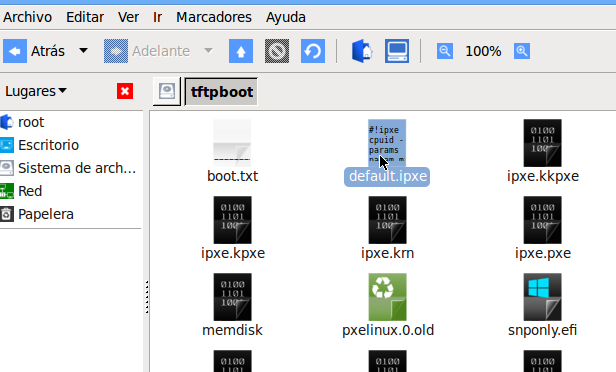
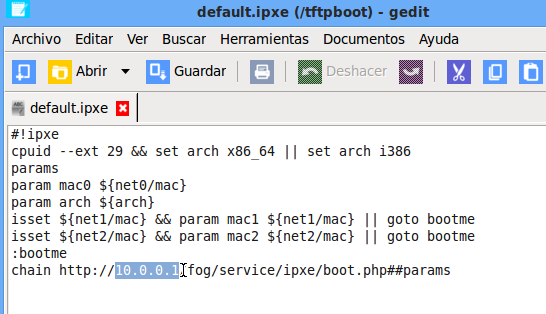
b) In fog configuration/Storage magnagement
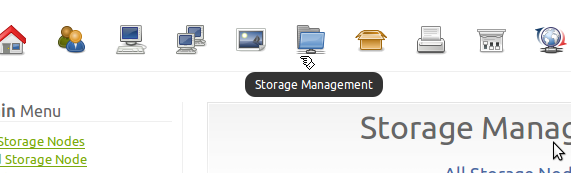
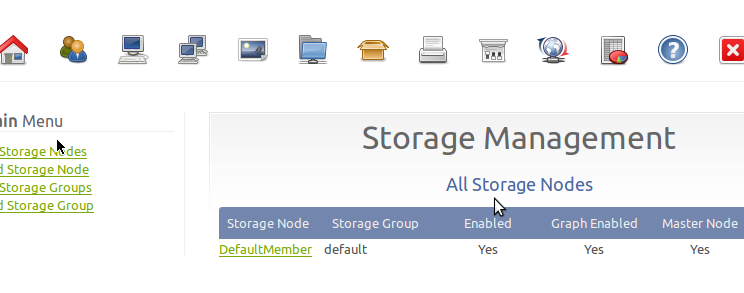
#!ipxe
cpuid --ext 29 && set arch x86_64 || set arch i386
params
param mac0 ${net0/mac}
param arch ${arch}
isset ${net1/mac} && param mac1 ${net1/mac} || goto bootme
isset ${net2/mac} && param mac2 ${net2/mac} || goto bootme
:bootme
change http://10.0.0.5/fog/service/ip